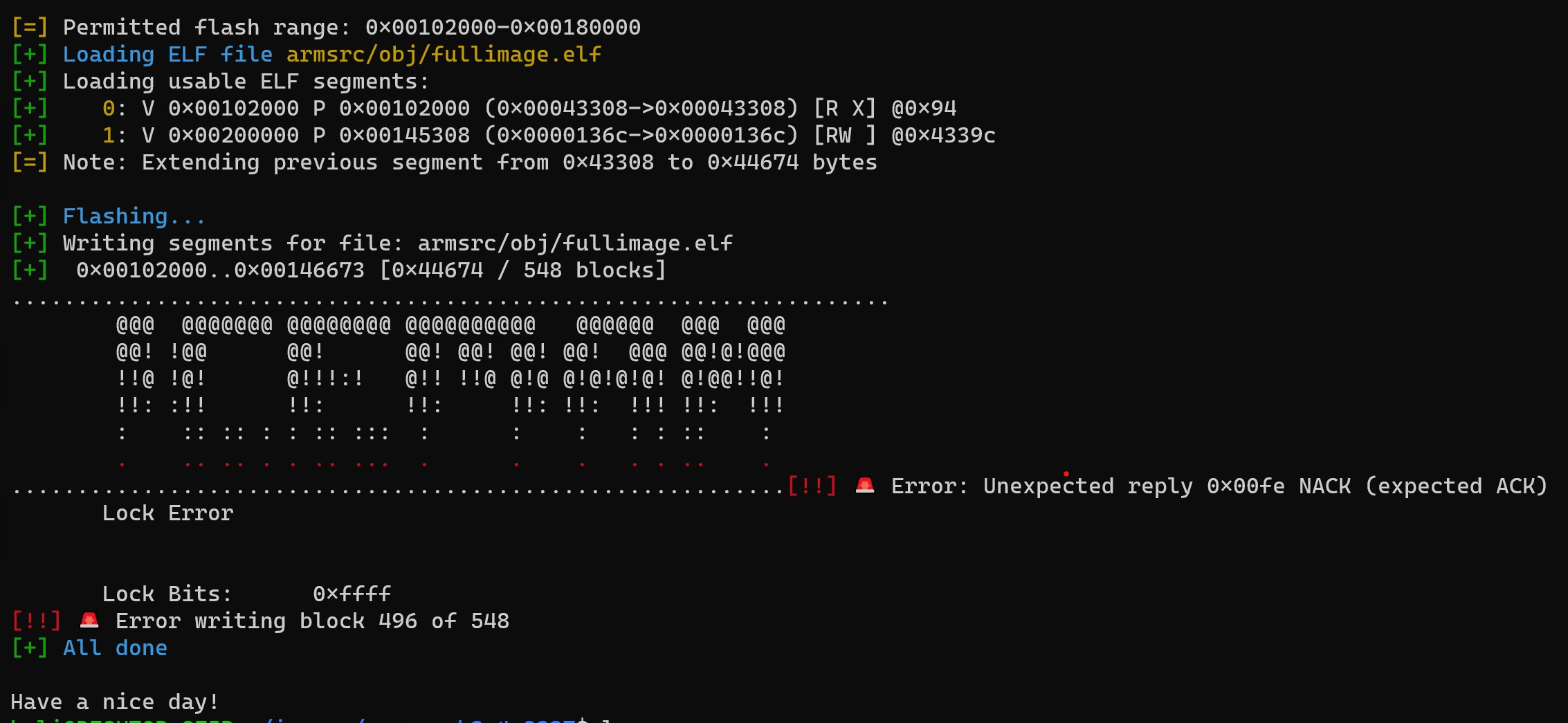淘宝买的 Promark3 RDV2,使用官方仓库的代码https://github.com/Proxmark/proxmark3,编译和刷固件都没问题;使用冰人的固件https://github.com/RfidResearchGroup/proxmark3,编译后刷bootrom.elf 没问题,刷 fullimage.elf 出错 Error: Unexpected reply 0x00fe NACK (expected ACK) Lock Error。
官方固件编译、烧录、使用都没问题,看到冰人的固件有两条命令很心动,把重复工作自动化,节约时间。
auto 自动识别卡类型hf mf autopwn 自动破解 IC 卡密码
编译安装
win 10 的 WSL 可以直接访问串口,很方便。win 10 上的 COM3, 自动映射到 WSL 的 /dev/ttyS3。
1
2
3
4
5
| sudo apt-get install --no-install-recommends git ca-certificates build-essential pkg-config libreadline-dev gcc-arm-none-eabi libnewlib-dev
git clone https://github.com/RfidResearchGroup/proxmark3.git
cd proxmark3
make clean && make all
|
修改 /dev/ttyS3 为所有用户可读写,设备拔插后需要再次执行
sudo chmod 666 /dev/ttyS3
同时刷 bootimg 和 fullimage
./pm3-flash-all
bootimg 刷成功,刷 fullimage 出错
Error: Unexpected reply 0x00fe NACK (expected ACK)
Lock Error
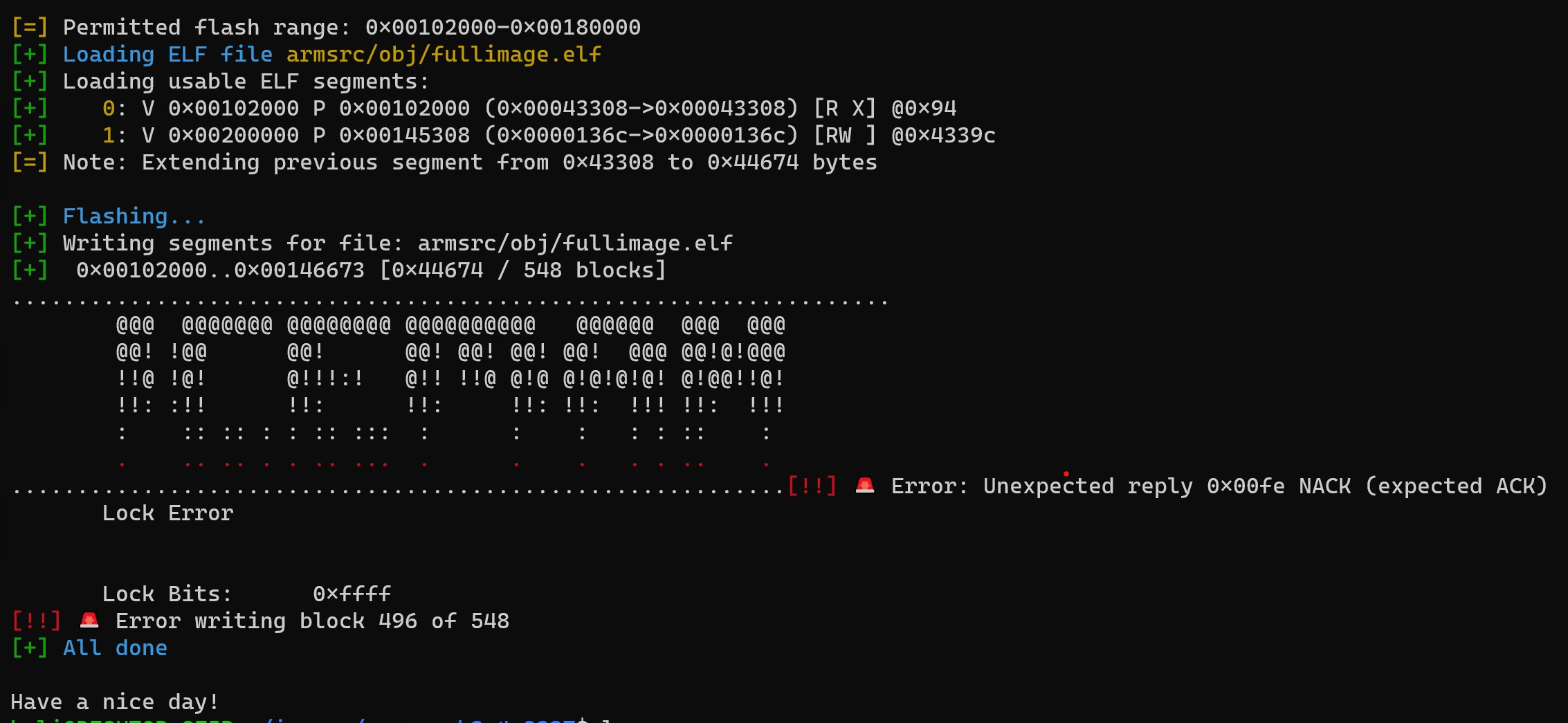
刷预编译固件
在冰人固件的 wiki 中找到 windows 的预编译非 RDV4 版本下载,Generice Proxmark3 devices (non RDV4) [Precompiled builds for RRG / Iceman repository x64
提取 fullimage.elf 后,顺利刷入。
1
2
3
4
5
6
7
8
9
10
11
12
13
14
15
16
17
18
19
20
21
22
23
24
25
26
27
28
29
30
31
32
| kali@DESKTOP-SF5P:~/iceman/proxmark3$ ./pm3-flash ./fullimage.elf
[=] Session log /home/kali/.proxmark3/log_20200604.txt
[=] Loading Preferences...
[+] loaded from JSON file /home/kali/.proxmark3/preferences.json
[+] About to use the following file:
[+] ./fullimage.elf
[+] Waiting for Proxmark3 to appear on /dev/ttyS5
🕑 59 found
[=] Available memory on this board: 512K bytes
[=] Permitted flash range: 0x00102000-0x00180000
[+] Loading ELF file ./fullimage.elf
[+] Loading usable ELF segments:
[+] 0: V 0x00102000 P 0x00102000 (0x0003b4d0->0x0003b4d0) [R X] @0x94
[+] 1: V 0x00200000 P 0x0013d4d0 (0x00001370->0x00001370) [RW ] @0x3b564
[=] Note: Extending previous segment from 0x3b4d0 to 0x3c840 bytes
[+] Flashing...
[+] Writing segments for file: ./fullimage.elf
[+] 0x00102000..0x0013e83f [0x3c840 / 485 blocks]
...................................................................
@@@ @@@@@@@ @@@@@@@@ @@@@@@@@@@ @@@@@@ @@@ @@@
@@! !@@ @@! @@! @@! @@! @@! @@@ @@!@!@@@
!!@ !@! @!!!:! @!! !!@ @!@ @!@!@!@! @!@@!!@!
!!: :!! !!: !!: !!: !!: !!! !!: !!!
: :: :: : : :: ::: : : : : : :: :
. .. .. . . .. ... . . . . . .. .
................................................ OK
[+] All done
Have a nice day!
|
解决方案
到这一步可以确认是关键编译参数问题,而非硬件缩水问题233。
查阅文档后,默认编译的目标平台是 PM3RDV4,非 PM3RDV4 需要设置为 PM3OTHER。
1
2
| echo 'PLATFORM=PM3OTHER' > Makefile.platform
make clean && make all
|
再刷固件就一切顺利
1
2
3
4
5
6
7
8
9
10
11
12
13
14
15
16
17
18
19
20
21
22
23
24
25
26
27
28
29
30
31
32
33
34
35
36
| kali@DESKTOP-SF5P:~/iceman/proxmark3$ ./pm3-flash-fullimage
[=] Session log /home/kali/.proxmark3/logs/log_20200604.txt
[=] Loading preferences...
[+] loaded from JSON file /home/kali/.proxmark3/preferences.json
[+] About to use the following file:
[+] /home/kali/iceman/proxmark3/client/../armsrc/obj/fullimage.elf
[+] Waiting for Proxmark3 to appear on /dev/ttyS5
🕑 59 found
[+] Entering bootloader...
[+] (Press and release the button only to abort)
[+] Waiting for Proxmark3 to appear on /dev/ttyS5
🕒 48 found
[=] Available memory on this board: 512K bytes
[=] Permitted flash range: 0x00102000-0x00180000
[+] Loading ELF file /home/kali/iceman/proxmark3/client/../armsrc/obj/fullimage.elf
[+] Loading usable ELF segments:
[+] 0: V 0x00102000 P 0x00102000 (0x0003b240->0x0003b240) [R X] @0x94
[+] 1: V 0x00200000 P 0x0013d240 (0x00001360->0x00001360) [RW ] @0x3b2d4
[=] Note: Extending previous segment from 0x3b240 to 0x3c5a0 bytes
[+] Flashing...
[+] Writing segments for file: /home/kali/iceman/proxmark3/client/../armsrc/obj/fullimage.elf
[+] 0x00102000..0x0013e59f [0x3c5a0 / 483 blocks]
...................................................................
@@@ @@@@@@@ @@@@@@@@ @@@@@@@@@@ @@@@@@ @@@ @@@
@@! !@@ @@! @@! @@! @@! @@! @@@ @@!@!@@@
!!@ !@! @!!!:! @!! !!@ @!@ @!@!@!@! @!@@!!@!
!!: :!! !!: !!: !!: !!: !!! !!: !!!
: :: :: : : :: ::: : : : : : :: :
. .. .. . . .. ... . . . . . .. .
.............................................. OK
[+] All done
Have a nice day!
|
刷完固件后的版本信息
[ ARM ]
bootrom: RRG/Iceman/master/v4.9237-188-gbd5aa92a 2020-06-04 16:05:12
os: RRG/Iceman/master/v4.9237-188-gbd5aa92a 2020-06-04 21:01:01
compiled with GCC 8.3.1 20190703 (release) [gcc-8-branch revision 273027]
参考链接