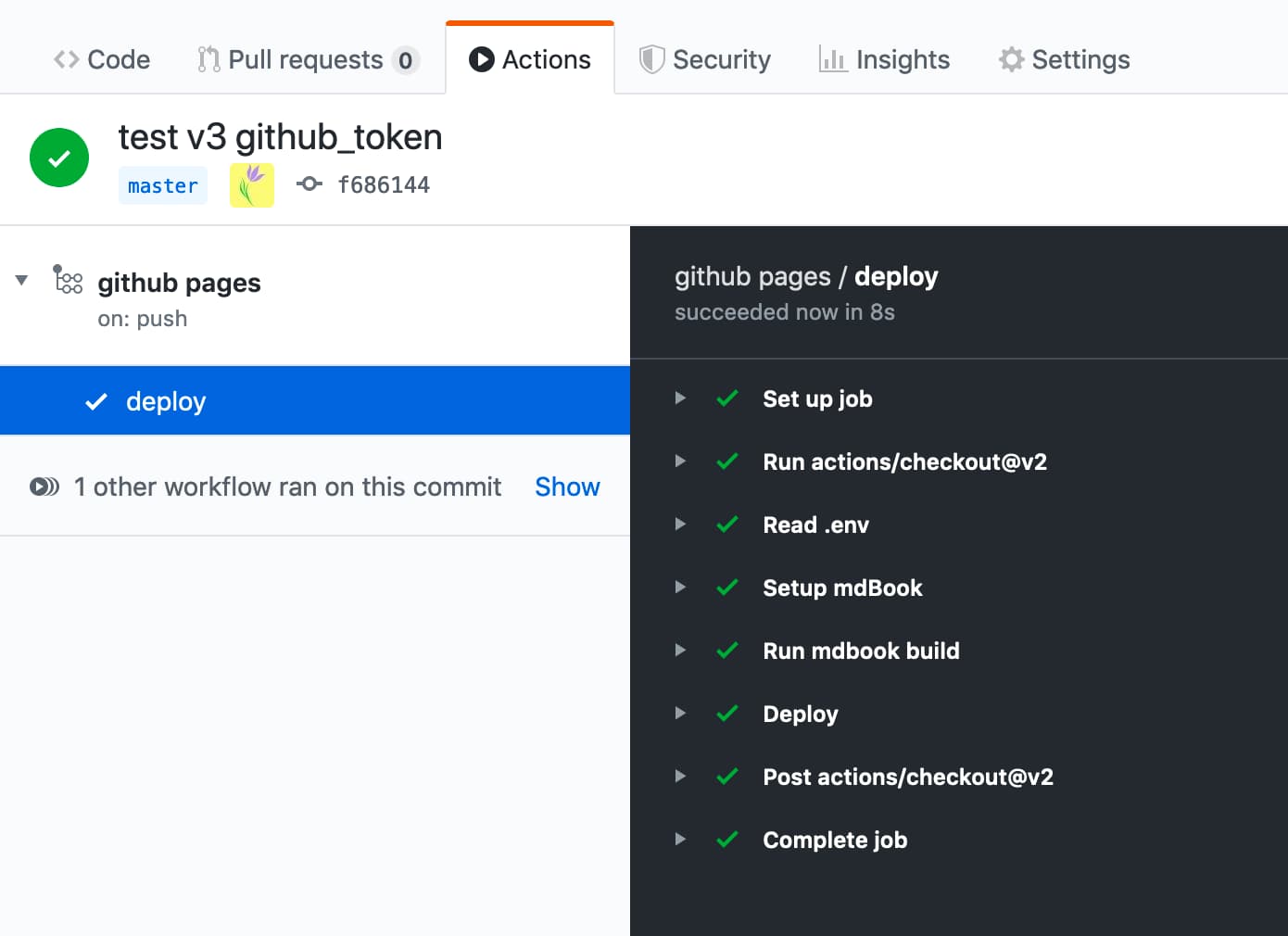Hugo 是一款开源的使用 go 语言写的静态网站生成器,生成的静态页面可以轻松部署到 github pages。
GitHub Actions 是 GitHub 的持续集成服务,持续集成由很多操作组成,比如抓取代码、运行测试、登录远程服务器,发布到第三方服务等等。GitHub 把这些操作就称为 actions。如果你需要某个 action,不必自己写复杂的脚本,直接引用他人写好的 action 即可,整个持续集成过程,就变成了一个 actions 的组合。Github actions 市场,可以搜索别人提交的 actions。
自动部署要点
- username.github.io 只能使用 master 分支
- Github actions 的配置 yaml 文件只能放在默认分支
编写脚本
自动部署可以从源码仓库部署到发布仓库,也可以在单一仓库的分支之间部署。
本文的 hugo markdown 文件位于 username.github.io 的 source 分支,生成的 html 文件在同仓库的 master 分支发布。
切换默认分支
Repository Settings - Branches 切换 source 为默认分支。
添加 Actions
Actions - New workflows,选择 Simple workflow 然后填入以下内容
| |
引用的两个 actions 及作用
- peaceiris/actions-hugo 获取最新的 hugo
- peaceiris/actions-gh-pages 发布静态页面
设置部署权限
可以使用 Github Token 或者私钥给 workflow 仓库写权限。 本文使用私钥,设置步骤如下
ssh-keygen -t rsa -b 4096 -C "$(git config user.email)" -f gh-pages -N ""生成公私钥对- Repository Settings - Deploy Keys,粘贴
gh-pages.pub内容并勾选Allow write access - Repository Settings - Secrets,粘贴
gh-pages内容, name 必须为ACTIONS_DEPLOY_KEY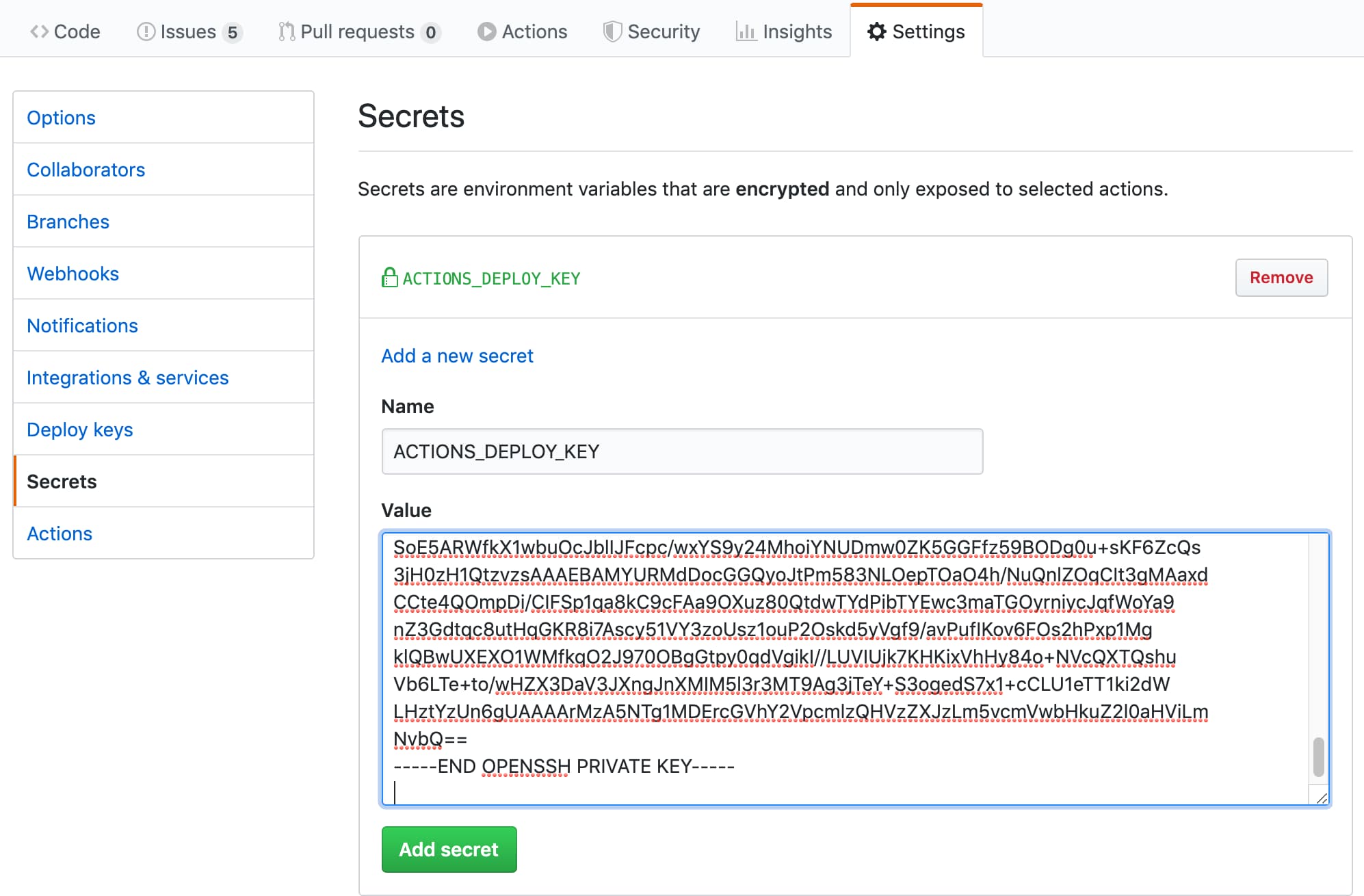
设置完成后,向 source 分支提交代码,会自动生成静态页面发布到 master 分支。
效果类似